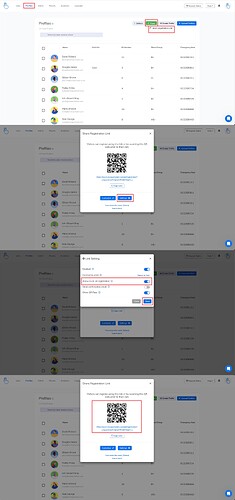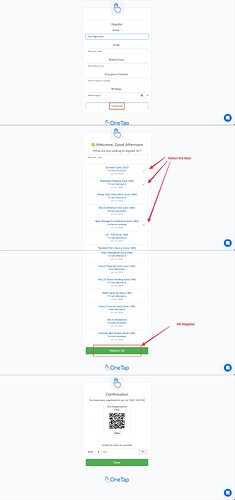Hello OneTap Community,
Today (06/14/23), we added some new features to the registration link.
Check it out on the beta dashboard
What’s new?
- Ability to register to multiple attendance lists in a single flow.
Benefit:
- Streamlined Registration: Attendees can now register for multiple attendance sheets/lists in one go, eliminating the need to repeat the registration process for each list separately. This saves time and reduces friction, making the registration process more convenient and efficient.
How it works (Admin)
For admins:
- Go to the “Profiles” tab on the dashboard and click on the green “Share” button
- Access the “Registration Link”
- Click on “Settings” and make sure you enable “Allow multi-list registration” option.
- Share the QR code or link with attendees
Setting: Multi-list selection and connecting the registration link with a list
-
Admins can connect the registration link to a specific list, this way all the registrations would be stored on that specific list
-
With the multi-list option enabled, registrants can register on multiple lists in a single flow.
A screenshot of all the steps required to enable and access it ![]()
How it works (Visitor)
- Visitors can scan the QR code or open the registration link shared by the admin
- Fill the registration form with registration fields
- Select the events/classes they wish to register for
- Hit register
In summary, adding the multi-registration feature in OneTap simplifies the registration process, enhances the attendee experience, saves time for admins, and offers greater versatility for event organizers, schools, and universities.
Feel free to drop your comments with suggestions and feedback below Stay tuned for more updates 😃
Have a fantastic day!
Yuva