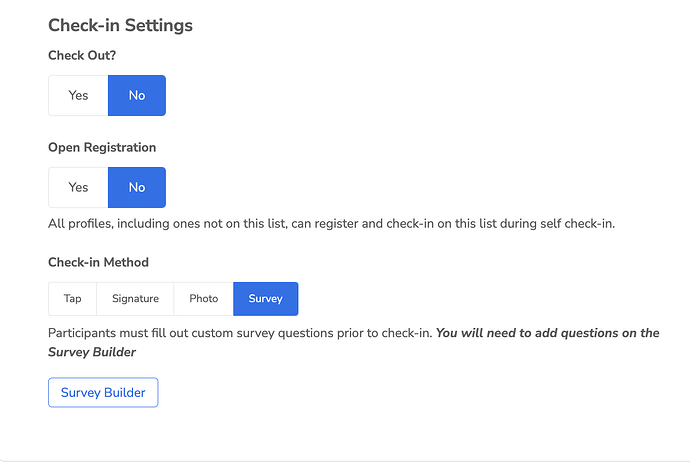The list registration setting can be a little confusing, let me explain …
Let’s take the following use case:
- Jan has setup OneTap for her art gallery
- She wants her staff and visitors to sign in and sign out to know who’s in the building
- She does not want the visitors to sign in on the staff list so she changes the staff list’s registration to closed
- She wants the staff to sign in and sign out multiple times a day, like when they leave for breaks
Open list registration - new profiles and existing profiles can be added to the list.
Note: Profiles previously on the list can continue to check in and check out any number of times.
Close list registration - new profiles or existing profiles cannot be added to the list.
Note: Profiles who are already on the list, previously checked-in or not, can continue to check in again, and check out any number of times. This creates a new check-in session on the list.
4 min explainer video:
Dashboard list registration setting