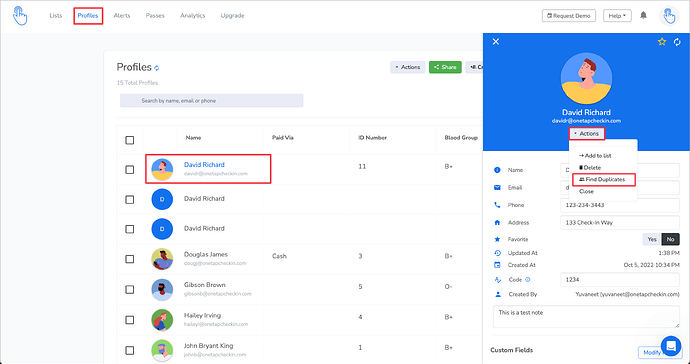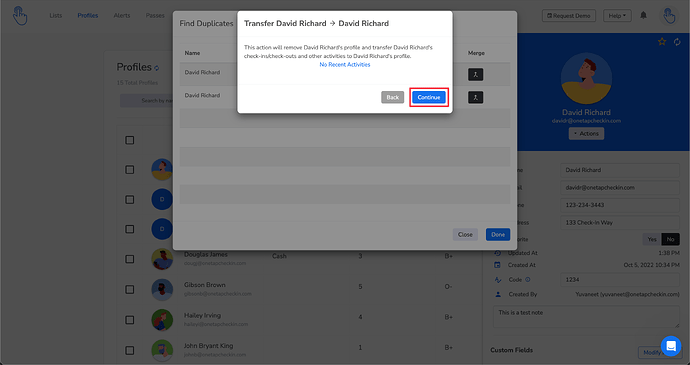Hello OneTap Community,
Today (06/14/23), we changed the existing merging profiles feature.
Check it out on our beta dashboard → beta dashboard
What’s new?
- New UX flow - find duplicates based on name and email and quickly merge.
Benefits
Many users have messy data - duplicate visitor records with repeating names, emails, and phone numbers. With this new feature, we are moving closer to improving the organization.
- Enhanced Data Integrity: Duplicate profiles clutter your account; clean up duplicates efficiently from one screen.
How it Works
- Head to the “Profiles” tab on the dashboard.
- Click on any profile you wish to find duplicates for.
- Click the “Actions” button to discover the “Find Duplicates” option.
- Click on the merge icon to merge the duplicate profile with the original one.
- Confirm the changes and click on “Continue.”
- Repeat the process with each duplicate profile and hit “Done.”
Enhance data integrity, save time, and improve attendance accuracy.
So, we would like to get your thoughts, what do you think about this update?
Have a fantastic day!
Yuva