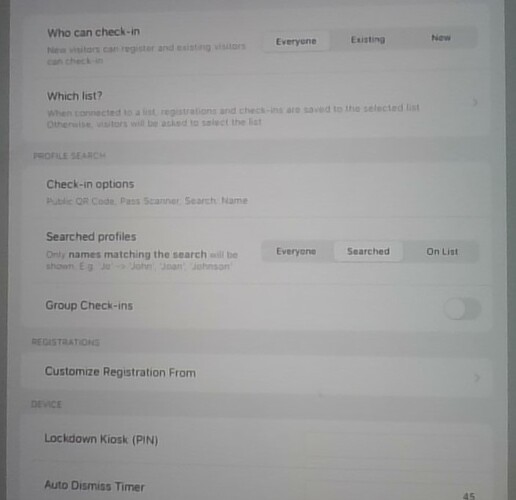The OneTap iPad Kiosk app transforms any modern iPad into a self-service check-in kiosk, allowing visitors to independently complete their check-in by searching for their name or check-in code. This feature significantly lightens the administrative load. You can personalize the kiosk interface with custom titles, text, colors, and your logo, and control aspects such as who can check in and whether registration is permitted. This tool is effective in reducing queues and streamlining the check-in process.
Is there a way to make the “sign in with pin” option NOT show everyone’s names? During my demo a little bit ago I was told that was the case but now that I’ve subscribed I can’t find that feature anymore.
I’m following this thread because I have the same issue of not wanting people to search and see all the other people, but I don’t see the option listed in the second image. On my settings screen under “Searched Profiles” the options are “Everyone”, “Searched”, “On List” and nowhere does it say anything about “exact matches”.
Would love some guidance.
Hi @FCNC,
Thanks for reaching out to the community!
First, let’s ensure you have the latest version of the OneTap Admin App installed. You can download or update it from the App Store here: OneTap Check-In.
If you’re already on the latest version and still don’t see the “Exact Matches” option, could you share the App version you’re using? You can find it by navigating to:
![]() Folder >
Folder > ![]() Gear Icon > App Info
Gear Icon > App Info
Let me know if this helps! Happy to assist further if needed.
Cheers! ![]()