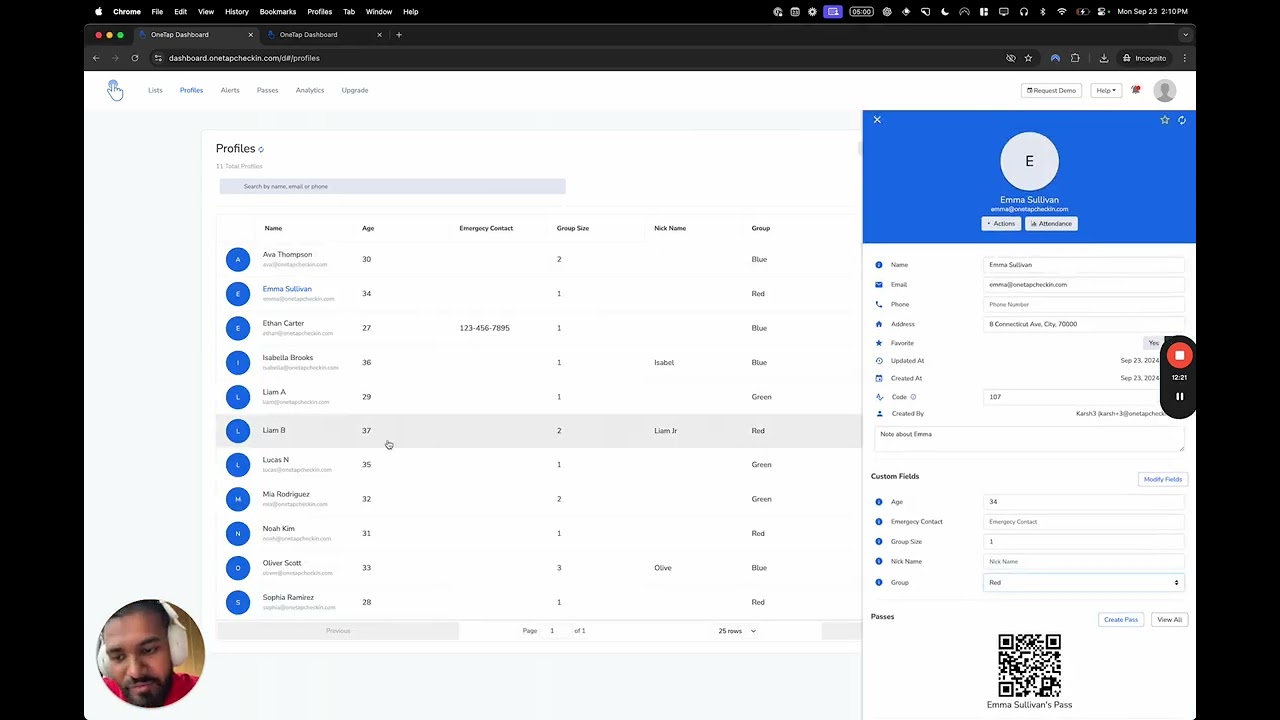OneTap integrates seamlessly with Excel files, allowing users to easily import lists of students, visitors, guests, customers, or members.
Lists may come from various sources, such as registration software exports, student databases from learning management systems, or Excel sheets you’ve maintained. Regardless of the source, these lists can be easily imported into OneTap with basic formatting.
OneTap converts Excel sheets into a digital format by importing data into OneTap’s profiles database, where all information and attendance records can be viewed in one place. The app supports custom columns, such as birthday, age, visit history, team, or group, which become editable custom fields within the app.
After the import, you are ready to add profiles into lists and start your check-in process!
There’s some more technical information on our help desk page