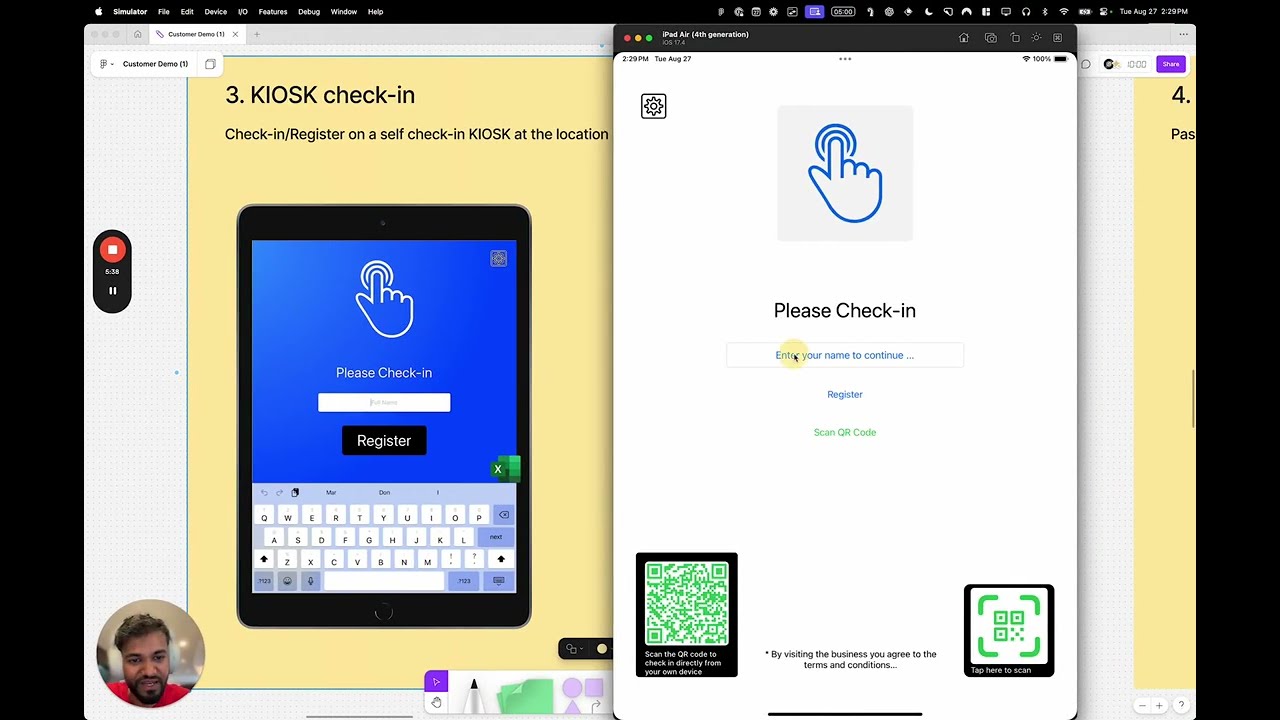Create your check-in process with OneTap: Your Digital Check-In Solution
At OneTap, we strive to create a seamless and versatile check-in process for your visitors - students, members, guests, visitors, …
This is why OneTap stands out as the preferred choice for many looking for a simple and effective attendance solution. We proudly offer (5) self-check-in methods.
Here’s how you can utilize OneTap for a frictionless visitor experience:
-
Public QR Code and Check-in Link: Easily accessible, our public QR codes and links can be shared anywhere, allowing visitors to use their smartphones to check in and register themselves onto your list in no time.
-
Private QR Code Passes: Enhance security with unique QR code passes for each visitor, which can be scanned through our admin app on any iOS device, ensuring a personalized and secure entry.
-
Kiosk App on iPad: Set up a self-service kiosk where visitors can check themselves in by searching for their name or code, offering a touch of autonomy and speed to the check-in process.
-
Text to Check-in: Visitors without smartphones can also check in by simply texting a designated 1-800 number. This method is perfect for quick and easy check-ins, reducing queues and waiting times.
-
Visitor app: Visitors can self-check in with the OneTap visitor app; it remembers who they check in as and which list, so the check-ins go faster next time!
By integrating these diverse check-in options, OneTap ensures that every visitor’s entry is smooth, secure, and swift. This reflects our commitment to providing superior service and enhancing user experiences across the board.
Choose OneTap for your next class, event, meeting, or other attendance needs, and witness the difference with smoother check-ins, smaller lines, and happier visitors ![]()
Futhermore, you here are some more Admin Check-In Options
-
Dashboard
- Admins can manually add and check-in visitors.
- Edit, delete, and check-out records as needed.
- Check-in visitors in bulk using the admin dashboard.
-
iOS app
- Open the iOS admin app, open a list
- Find the name or search for a name
- Tap on the checkbox to check-in or check-out
-
Additional Check-In Options
- Utilize the API for integrations and programmatically manage check-ins.
- Check-in or check-out all visitors on a list in bulk.
- Use existing barcodes for check-in convenience.